Cleaning Email Addresses using ListWise
If you have a large number of old or purchased email addresses, before you use them in any way, make sure you process them through ListWise’s email address validation service.
The service works on a simple principal whereby you upload your entire list in CSV or TXT format, map the fields and away you go.
ListWise will start cleaning your email addresses immediately and depending on the size of your list, after a few hours you can download the cleaned version of your list.
- ListWise performs the following types of cleaning:
- Remove duplicate email addresses from your marketing lists
- Remove bounced email addresses
- Remove invalid email addresses
- ListWise also fixes common typos in the email address such as (.con instead of .com)
Uploading your List
You can upload your lists as a CSV file or a TXT file. Simply click on the “Upload New Email List” button to start.
When prompted, choose whether its a CSV or TXT file that you’re trying to upload.